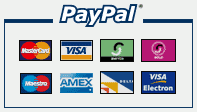Website Accessibility: Optimise the way you view your web browser
If you have difficulty in reading the Design Stuff Online website on your screen, you may be able to change the settings on your browser to help you improve their visibility.
How to change visibility features
The following suggestions to improve the visibility of web pages will apply to any site that you visit. However, you may find that not all pages within a site are compatible. The images on the screen will not be affected. These instructions have been tested with Internet Explorer version 5.5 and 6.
To apply the font and colour changes below permanently:- on the 'Tools' menu, click 'Internet Options'
- on the 'General' tab, click on 'Accessibility'
- click in each of the three boxes to show ticks
- click 'OK'.
Text with a sans serif font (such as Arial) is easier to read than a serif font (such as Times New Roman). To change the text font:
- on the 'Tools' menu, click 'Internet Options'
- on the 'General' tab, click 'Fonts'
- in the 'Web page font' and 'Plain text font' lists, choose the fonts you would like to use
- click 'OK'.
To enlarge the text:
- on the 'Browser' menu click 'View'
- click 'Text size'
- choose the size of text.
Combinations of fonts, typefaces and background colours used in web page design may result in text being difficult to read. However, you can choose settings to suit you. For example black text on a yellow background gives a distinct contrast. To change the text colour and background colour:
- on the 'Tools' menu, click 'Internet Options'
- on the 'General' tab, click 'Colours'
- deselect the 'Use Windows Colours' tick box
- select the box next to 'Text' and choose a colour
- click 'OK'
- select the box next to 'Background' and choose a colour
- click 'OK'.
To prevent graphics from appearing on web pages:
- under 'Tools', click 'Internet Options'
- on the 'Advanced' tab, scroll down to the 'Multimedia' heading
- click on the graphics options ('animations', 'videos' and 'pictures') to remove the ticks
- click on 'Apply', and then click on 'OK'
- if graphics still appear, select 'View' then 'Refresh' from the toolbar, or press F5.
To change the size of the window:
- click 'View' then 'Full Screen' from the toolbar, or press F11
There are other options to tailor web pages that help make them easier to read. These may be found under the 'Tools' menu:
- click on 'Internet Options'
- select the 'Advanced' tab
- choose from the options available to improve visibility